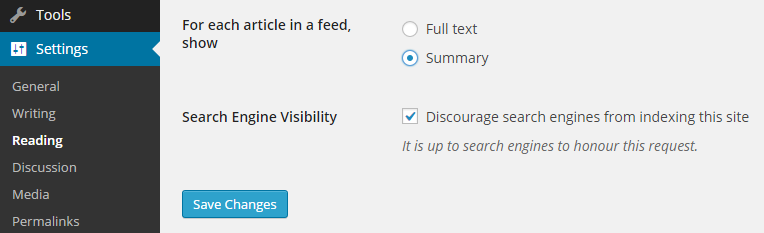By default WordPress runs an RSS feed of your posts which are accessed from www.domainname.com/feeds
The feed contains the full text from your posts, which decreases the need for people to visit your website and makes it easier for people to scrape your content.
You can disable the RSS feed by customising your theme, or you can follow the steps below to change to a summary feed:
- Log into the WordPress administration – accessed from www.domainname.com/wp-admin
- Using the left hand menu, hover over ‘Settings’ then click on ‘Reading’
- Under ‘For each article in a feed, show’ select ‘Summary’
- Click ‘Save Changes’
- The feed will now be limited to 55 words rather than the full length.
- See WordPress – How to change RSS summary excerpt/description length if you want to change the length.