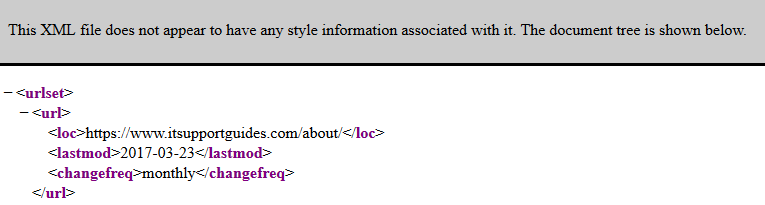The following code will automatically create a sitemap.xml when a post or page is first published.
This is a non-plugin way to automatically create the sitemap.xml file – less bloat, straight to the point.
Instructions
- Save the code below to your preferred location (if you haven’t already I highly recommend you create a WordPress plugin for your custom functions)
- Hit update on an existing page or post to generate a new sitemap.xml file
- Check the new sitemap.xml file is accessible via the web – e.g. https://www.itsupportguides/sitemap.xml
- Optional: Submit the sitemap to Google for indexing
If you’re not sure where to place this code I highly recommend you read How to create a WordPress plugin for your custom functions.
add_action( 'publish_post', 'itsg_create_sitemap' );
add_action( 'publish_page', 'itsg_create_sitemap' );
function itsg_create_sitemap() {
$postsForSitemap = get_posts(array(
'numberposts' => -1,
'orderby' => 'modified',
'post_type' => array( 'post', 'page' ),
'order' => 'DESC'
));
$sitemap = '<?xml version="1.0" encoding="UTF-8"?>';
$sitemap .= '<urlset xmlns="http://www.sitemaps.org/schemas/sitemap/0.9">';
foreach( $postsForSitemap as $post ) {
setup_postdata( $post );
$postdate = explode( " ", $post->post_modified );
$sitemap .= '<url>'.
'<loc>' . get_permalink( $post->ID ) . '</loc>' .
'<lastmod>' . $postdate[0] . '</lastmod>' .
'<changefreq>monthly</changefreq>' .
'</url>';
}
$sitemap .= '</urlset>';
$fp = fopen( ABSPATH . 'sitemap.xml', 'w' );
fwrite( $fp, $sitemap );
fclose( $fp );
}