- Using your preferred method (FTP is recommended) connect to the server hosting your WordPress install. If you’re not sure how to do this contact your web host.
- Browse to the WordPress install folder
- Here you will find the wp-config.php file – this file holds all the critical configuration
- Open wp-config.php
- Find the line that shows
-
define('WP_DEBUG', false); - and change the value from false to true
-
define('WP_DEBUG', true); - Save the changes
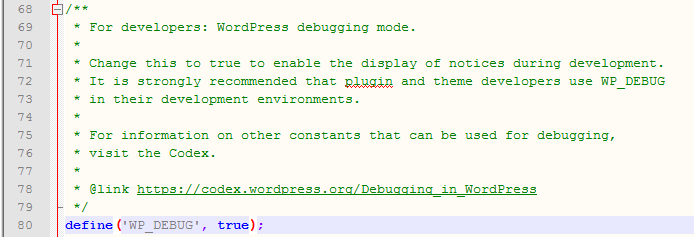
NOTE: Once you’re finished using debug mode don’t forget to undo this change – you should never run your production WordPress install with debug mode enabled.