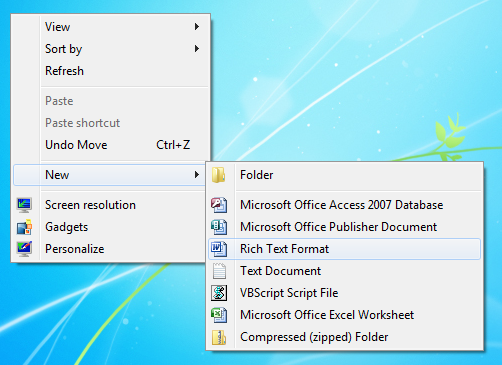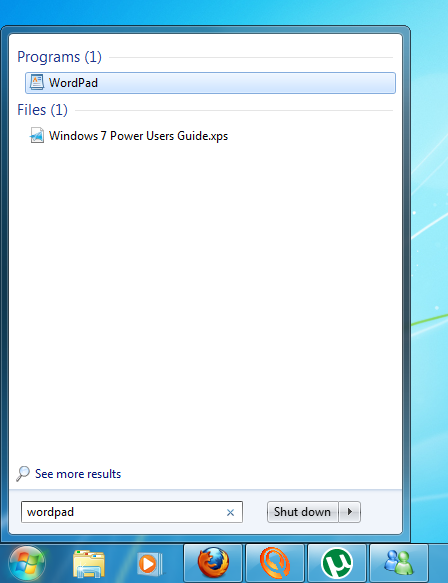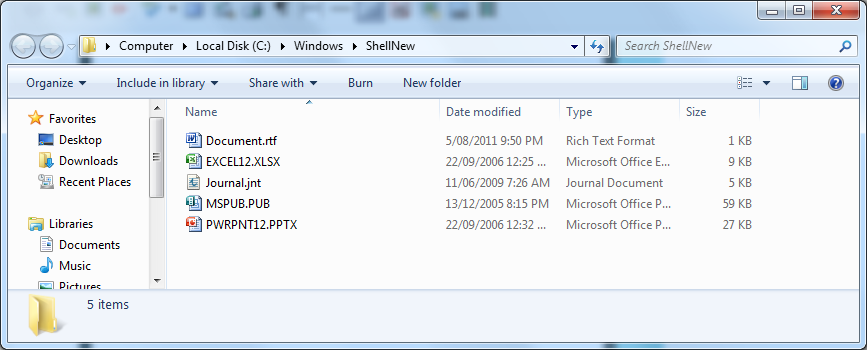The usual method to add another file type to the ‘new’ menu in Windows 7 does not work for Rich Text Documents, this is because Rich Text Documents (.rtf) are not “null” files.
To add ‘Rich Text Format’ to the ‘new’ context menu, you will need to create a document template, save it to %SystemRoot%\ShellNew and then add a registry key to the computer.
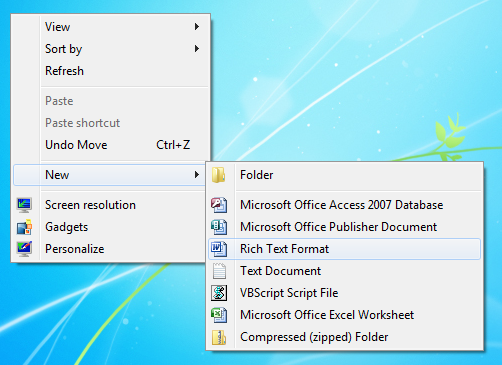
How to add ‘Rich Text Format’ (.rtf) to the ‘new’ context menu
- Open Wordpad
- Save a new empty rft file to the desktop (or another temporary location), save the file as ‘Document.rtf’
- Copy ‘Document.rtf’ to %SystemRoot%\ShellNew
- Create a new text document called ‘AddRTF.reg’ and add the following text:
Windows Registry Editor Version 5.00 [HKEY_CLASSES_ROOT\.rtf\Word.RTF.8\ShellNew] "filename"="Document.rtf"
- Run (import) the AddRTF.reg file
- You should now have ‘Rich Text Format’ in the ‘new’ menu. If it is not there straight away you will need to restart the computer.