The following code can be used to disable the WordPress new user notification emails.
There are two notification emails –
- the user notification – these are the emails the user receives to confirm their email address before they can choose a password
- the administrator notification -these are the “New User Registration” emails that the site administrator receives each time a new user registers to the site.
If you’re not sure where to place this code I highly recommend you read How to create a WordPress plugin for your custom functions.
How to disable the administrator notification
This code will only disable the administrator notification – which looks like this:
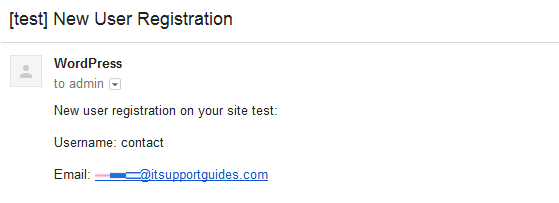
// DISABLE ADMIN default WordPress new user notification emails
if ( ! function_exists ( 'wp_new_user_notification' ) ) :
function wp_new_user_notification( $user_id, $deprecated = null, $notify = '' ) {
global $wpdb, $wp_hasher;
$user = get_userdata( $user_id );
// The blogname option is escaped with esc_html on the way into the database in sanitize_option
// we want to reverse this for the plain text arena of emails.
$blogname = wp_specialchars_decode(get_option('blogname'), ENT_QUOTES);
// Generate something random for a password reset key.
$key = wp_generate_password( 20, false );
/** This action is documented in wp-login.php */
do_action( 'retrieve_password_key', $user->user_login, $key );
// Now insert the key, hashed, into the DB.
if ( empty( $wp_hasher ) ) {
$wp_hasher = new PasswordHash( 8, true );
}
$hashed = time() . ':' . $wp_hasher->HashPassword( $key );
$wpdb->update( $wpdb->users, array( 'user_activation_key' => $hashed ), array( 'user_login' => $user->user_login ) );
$switched_locale = switch_to_locale( get_user_locale( $user ) );
$message = sprintf(__('Username: %s'), $user->user_login) . "\r\n\r\n";
$message .= __('To set your password, visit the following address:') . "\r\n\r\n";
$message .= '<' . network_site_url("wp-login.php?action=rp&key=$key&login=" . rawurlencode($user->user_login), 'login') . ">\r\n\r\n";
$message .= wp_login_url() . "\r\n";
wp_mail($user->user_email, sprintf(__('[%s] Your username and password info'), $blogname), $message);
}
endif;
How to disable BOTH new admin and new user notification emails
This code will disable BOTH new admin and new user notification emails.
This is useful if you’re using a third-party plugin, for example, Gravity Forms, to send emails when you create user accounts.
// DISABLE BOTH default WordPress new user notification emails
if ( ! function_exists( 'wp_new_user_notification' ) ) :
function wp_new_user_notification( $user_id, $deprecated = null, $notify = '' ) {
return;
}
endif;
How does it work?
The wp_new_user_notification function is the part of the WordPress core that handles email notifications.
It’s also a pluggable function – meaning we can call it through a theme or a plugin and completely override it.
The code above does this and returns nothing, meaning no email is created or sent when it is triggered by a new user registering.